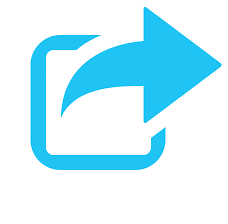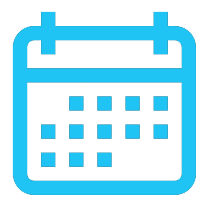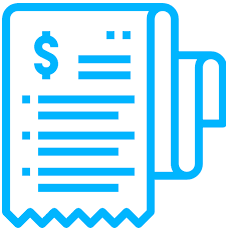Field Service Management
Now make your business Revenue double with our Latest technology based Service desk providing accessibility with Android OS , IOS OS and web application software solutions to maximize your business accessibility.
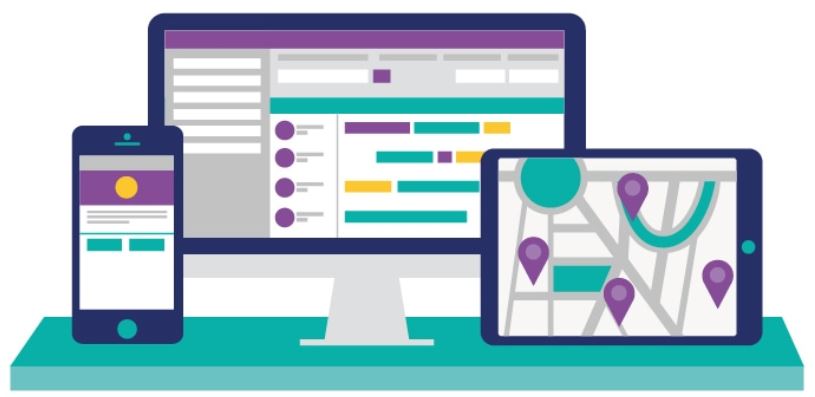
Boost up your business growth with the advance ERP based software
Increase your business productivity with the latest technology based Service Desk which acts a lifeline for the restaurants, wholesalers, distributes and vendors. This latest Service Desk make your business growth quick and also take your revenue on a high point. This latest technology based Service Desk helps you in maintaining the record of all the information of the data of the goods that are been sold or purchased by the customers. This latest Service Desk also gives you the accessibility to work in Android, IOS and OS and also provide the web application software solutions to exploit your business services.
Employee Management
Customer Management
Products and Field Service Management
Jobs and estimations
Jobs dispatch
Calendar view
Invoice management
Payment Integration
inventory system
Features
Frequently Ask Questions
-
How I will get the technical support?
You can get the technical support from us using chatting. Also where ever required, our technical person will visit your place and help you.
-
Is this software is GST ready?
Yes this latest ERP based software is GST ready and comes with all of the updates of Goods and Services tax.
-
Does your company provide hardware also?
Yes based on your demand, we will provide the hardware also, enabling you to get the complete solution from single source.
-
Will this software work with my existing hardware also?
Yes, this software is compatible with old hardware also. We will configure the software for you so that it works with your existing hardware.
-
For buying this software whom should I contact?
For buying this software we request you to fill “contact us form”. Within 24 hours of filling this form our representatives will contact you and have the needful done. Alternatively you can call us at 9888 333 994.
-
How can I make payment ?
Payment can be made by cash, credit card, cheque (To be issued in the name of Multiple Innovative Media).